- 全局提示
- 何时使用
- 代码演示
- 普通提示
- 修改延时
- 加载中
- 其他提示类型
- Promise 接口
- API
- 全局方法
- message.config
- message.config
- 全局方法
全局提示
全局展示操作反馈信息。
何时使用
- 可提供成功、警告和错误等反馈信息。
- 顶部居中显示并自动消失,是一种不打断用户操作的轻量级提示方式。
代码演示
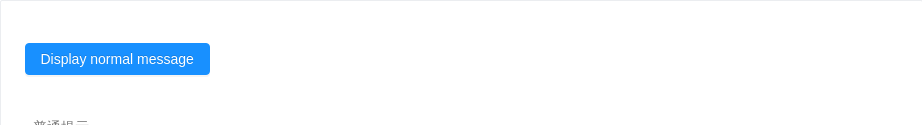
普通提示
信息提醒反馈。
<template><a-button type="primary" @click="info">Display normal message</a-button></template><script>export default {methods: {info () {this.$message.info('This is a normal message');},}}</script>
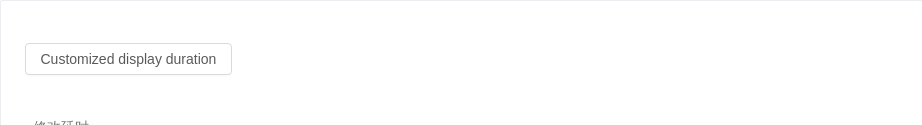
修改延时
自定义时长 10s,默认时长为 3s。
<template><a-button @click="success">Customized display duration</a-button></template><script>export default {methods: {success () {this.$message.success('This is a prompt message for success, and it will disappear in 10 seconds', 10);},}}</script>
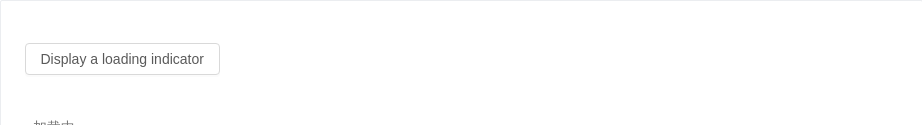
加载中
进行全局 loading,异步自行移除。
<template><a-button @click="success">Display a loading indicator</a-button></template><script>export default {methods: {success () {const hide = this.$message.loading('Action in progress..', 0);setTimeout(hide, 2500);},}}</script>

其他提示类型
包括成功、失败、警告。
<template><div><a-button @click="success">Success</a-button><a-button @click="error">Error</a-button><a-button @click="warning">Warning</a-button></div></template><script>export default {methods: {success () {this.$message.success('This is a message of success');},error () {this.$message.error('This is a message of error');},warning () {this.$message.warning('This is message of warning');},}}</script>
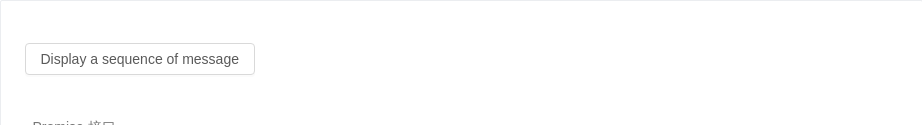
Promise 接口
可以通过 then 接口在关闭后运行 callback 。以上用例将在每个 message 将要结束时通过 then 显示新的 message 。
<template><a-button @click="success">Display a sequence of message</a-button></template><script>export default {methods: {success () {this.$message.loading('Action in progress..', 2.5).then(() => this.$message.success('Loading finished', 2.5)).then(() => this.$message.info('Loading finished is finished', 2.5));},}}</script>
API
组件提供了一些静态方法,使用方式和参数如下:
message.success(content, [duration], onClose)message.error(content, [duration], onClose)message.info(content, [duration], onClose)message.warning(content, [duration], onClose)message.warn(content, [duration], onClose)// alias of warningmessage.loading(content, [duration], onClose)参数 说明 类型 默认值 content 提示内容 string| VNode |(h) => VNode - duration 自动关闭的延时,单位秒。设为 0 时不自动关闭。 number 3 onClose 关闭时触发的回调函数 Function -
组件同时提供 promise 接口
messagelevel.then(afterClose)messagelevel.then(afterClose)
其中message[level]是组件已经提供的静态方法。then接口返回值是 Promise 。message.open(config)参数 说明 类型 默认值 content 提示内容 string| VNode |(h) => VNode - duration 自动关闭的延时,单位秒。设为 0 时不自动关闭。 number 3 onClose 关闭时触发的回调函数 Function - icon 自定义图标 string| VNode |(h) => VNode -
全局方法
还提供了全局配置和全局销毁方法:
message.config(options)message.destroy()
message.config
message.config({top: `100px`,duration: 2,maxCount: 3,});
| 参数 | 说明 | 类型 | 默认值 |
|---|---|---|---|
| duration | 默认自动关闭延时,单位秒 | number | 3 |
| getContainer | 配置渲染节点的输出位置 | () => HTMLElement | () => document.body |
| maxCount | 最大显示数, 超过限制时,最早的消息会被自动关闭 | number | - |
| top | 消息距离顶部的位置 | string | 24px |
